Selling heavy equipment is hard enough, it gets even harder when you’re not exactly sure who you’re selling to. Now, cold calling can be an effective strategy, but it can also be such a huge waste of time. That’s why tools like EDA exist. EDA not only tells you everything you need to know about your prospects before you contact them, but
it can also give you a list of potential prospects who might be looking to buy equipment within the year.
Let’s break down exactly how a used equipment manager at an ag equipment dealer might use EDA to find a list of potential prospects and learn everything they can about those leads using something in EDA called “Prospect Profile.”
The Problem
Imagine a scenario similar to one that’s common between OEM’s and their dealers: Justin Case, our fictitious Used Equipment Manager of an (equally fictitious) seven-location ag equipment dealer in the Midwest called Red Tractor and Implement, manages used inventory in their territory covering two states.
The mainline OEM that Red Tractor represents recently released a conquest incentive program that encouraged their dealers, including Justin’s, to commit to purchasing 20 units of Class 7,8, or 9 combines. Justin knows that he typically sells only 15 combines per season. That means, he has to find potential new prospects in his AOR to take advantage of this OEM program.
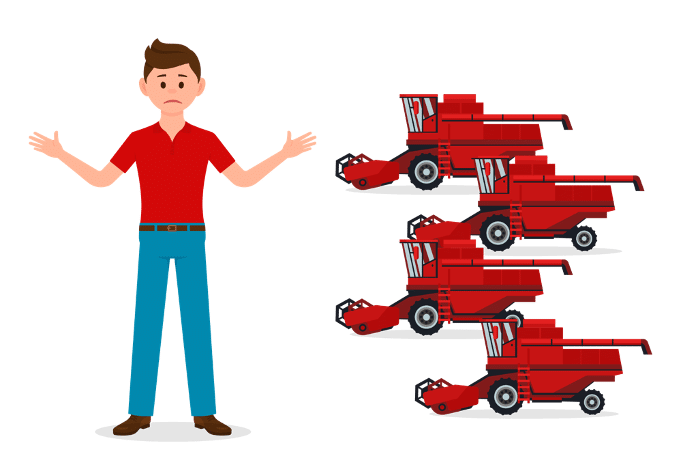
Additionally, he has to narrow down the list even further. He needs to find prospects who might be more likely to buy his new red combines and possibly even switch brands – preferably in the next year.
The Solution
To start, Justin focused on selling his red combines and used EDA to find potential buyers who’ve purchased combines of a similar model (but different color) in the past. He then narrowed down that list to those who are brand swayable, and those who are most likely to be in-market to buy new.
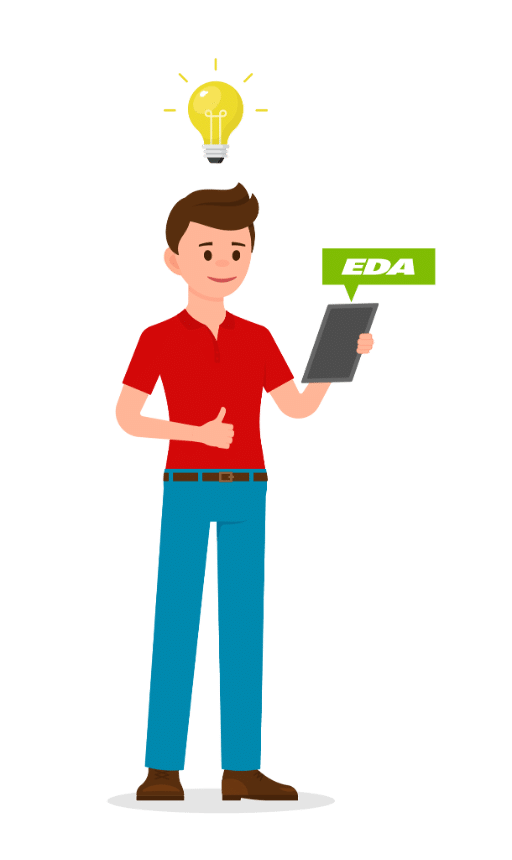
In the end he narrowed down the data to a list of 78 total prospects who might be willing to purchase new red combines within the two states he serves.
How Justin Did It
Here’s a breakdown of the steps Justin took in EDA to find his list of potential combine buyers:
1. Filtering By Location
EDA’s data will automatically filter based on the location you subscribe to. Most often, dealers subscribe to the data inside or around their AOR. But you can also subscribe to larger sets of data, like an entire state or multiple states.
Because Justin does business with two states he subscribes to data for the entire region of both those states. To start, he ensures that both states are selected in his location filter. But later on, he can decide to get more specific by choosing each state separately, or narrowing it down by county if needed.
2. Targeting Specific Equipment
With just his locations selected, Justin has a current ag dealer prospect list of about 40,000 businesses/buyers. That’s the total number of ag equipment buyers in those two states. Now he needs to narrow down that list even further.
He starts by selecting the type of equipment he’s targeting: combines. Then he filters it even further by choosing the brand. Now, Justin has been doing business in this area for a long time. He knows his past buyers inside and out. He can predict purchases from this customer base, but expects no more than 15 buyers from this customer base this year. So, he needs to find new buyers. Specifically, buyers of a completely different brand. With this understanding, Justin selects the brands that aren’t red.
Already, with these two filters in place, Justin has cut down his list of prospects from 40,000 to 9,300 candidates. Great progress – but still a little high. No one wants to call 9,000 people – especially Justin Case.
Justin filters the results even further, selecting green models similar to the red combines he offers. He selects the S-770, S-780, S-790, and the S-790-STS, asking the data to show only potential buyers who own at least one of those competitive models.
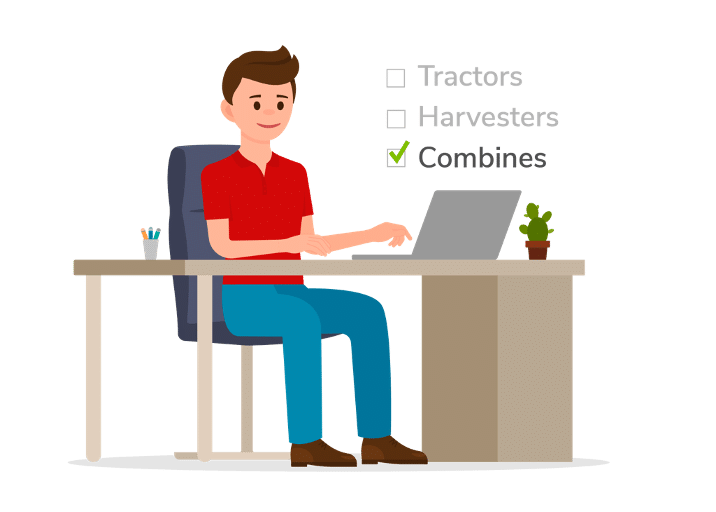
Just like that, Justin now has a total 936 prospects. Now, this list is still fairly large, but it’s manageable, and Red Tractor’s sales team could have a field day with all the information it provides.
But Justin doesn’t want to waste time with poor leads. He’s got a conquest challenge to fulfill.
3. Uncovering Prospect Insights
Through EDA’s Prospect Insights, Justin can take his list of 936 and make it even more helpful to him and his salespeople. That’s because, through Prospect Insights, he can select prospects who are swayable to other brands and prospects who are most likely to buy in the next year.
EDA determines brand swayability by seeing how many pieces of equipment a prospect owns of one particular brand. So, in this case, if a particular brand makes up less than half of a prospect’s equipment inventory, then EDA will mark them as Brand Swayable.
Once those two filters are set, Justin gets his final result of 78 total prospects in the two states Red Tractor and Implement serves.

From here, Justin can continue to drill down based on state, county, and if these buyers already own a red combine he’s trying to sell. Then, using EDA’s export feature, he can turn those lists into spreadsheets and load them into a CRM, like IronHQ, that he can share with the rest of his team and manage his pipeline.
Digging Deeper with EDA’s Prospect Profile
When your sales team is ready to reach out to potential buyers, there’s no better way to prepare than by using EDA’s Prospect Profile. Besides their scoring for brand swayability and likelihood to buy, the profile offers even more for your sales team to learn, including:
- What units the buyer owns, sorted by type, brand, and model
- Every transaction on any equipment they’ve ever financed
- Potential ways to contact the business or individual
- Their past financing cycles
- Their credit risk, provided by Dun & Bradstreet
Once you have your list of prospects, never miss a sale again. Let EDA prepare your sales team by arming them with the right data and information for the call, like Justin did.
