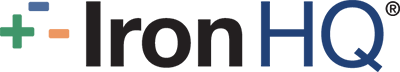Get the Most Out of IronHQ!
Schedule Your Training Today!
Our Common Training Packages
Customer & Activity Management Package: Use IronHQ to deepen relationships
- Addition of customized fields for specific organizational needs.
- Customer Demographics, Crops and Acres Planted
- Geographic Locations, Counties, or Territories
- Customer Communication Priority Level (contact every 30, 60, 90)
- Link to an external form or document
- And much more
- Modification of the customer or activity forms to match dealer needs
- Modify the “calls” screen to match your dealership’s workflow
- Workflow creation – to populate fields, send emails, hide fields, or pop up a warning message.
- Receive reminders – schedule-based or event-based
- Set up of automated reports to track activities and/or customers.
TELL ME MORE
Opportunity Creation & Tracking Package: Use IronHQ to shorten your sales cycle
Creating opportunities from all sources, creating & tracking customer equipment & appraising customer equipment. Tracking & selling opportunities from both Sales Rep & Sales Manager point of view.
- Creating a basic IronBuilder™ Opportunity with trade from IronGuides®
- Adding customer equipment, appraising and searching for customer equipment
- Creating an Inventory Opportunity with a trade from customer equipment
- Creating an Opportunity with manually-entered units
- Review of Opportunity creation plus cloning of Opportunities
- Tracking Opportunities from Home Dashboard, customer screen & using Statuses
- Manager Session: Tracking and fulfilling Opportunities
TELL ME MORE
IronHQ Set up Training Package:
Users with roles of Iron Administrator and Iron Sales Manager learn the basics of IronHQ set up.
- Basic walkthrough of IronHQ & what can be set up for customizations in the program
- Adding margins, other cost, trade guide factors & programs to IronHQ.
- Employee management, headers/footers, competitors & quoting from various prices
- Review all sections of the set-up process
TELL ME MORE
Advanced IronHQ Training:
Where Iron Admin & Managers will learn the more advanced features of IronHQ
- Creating reports & searches in IronHQ
- Publishing dashboards & adding additional content to IronHQ including files & documents
- Marketing in IronHQ: setup of Lead Sources, email templates and more
- Following up with Marketing once a campaign is ready to be entered. Includes assisting your marketing team with setup of first campaign.
TELL ME MORE
Additional Services:
Dealer Form Customization
Work with a professional services team member to design existing dealer forms which will populate from your opportunity. Fees based on the scope of the customizations. Examples of these forms include:
- Sales Order
- Purchase Order
- Worksheet
- Bill of Sale
- And More